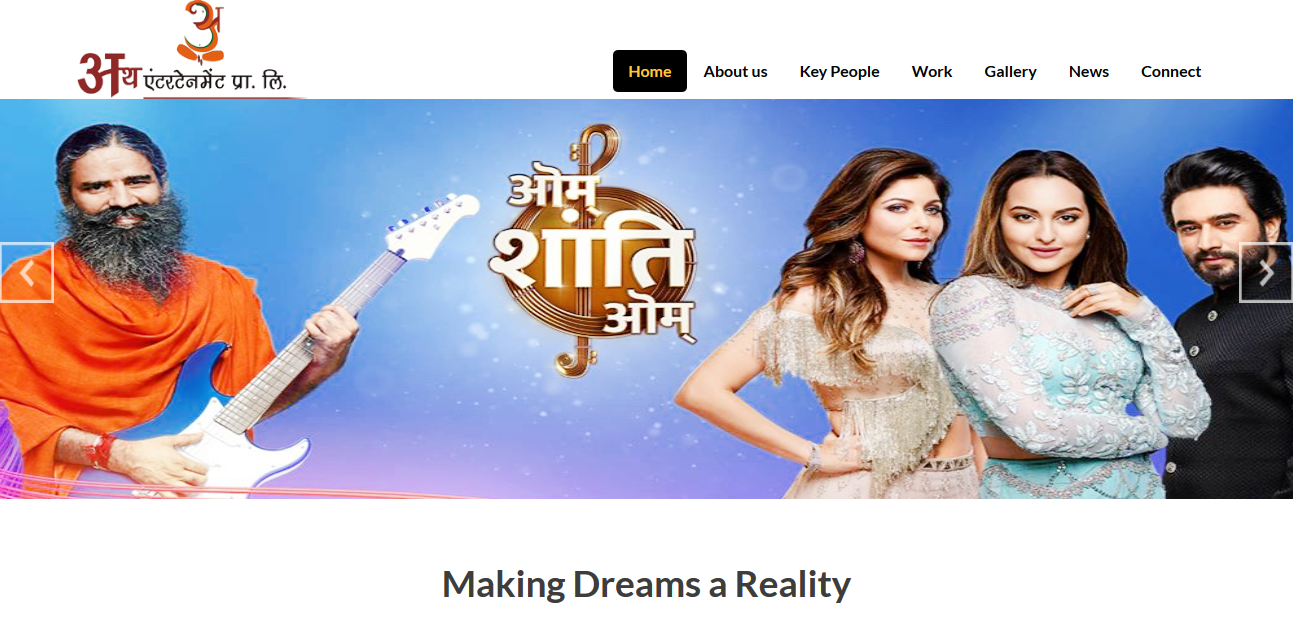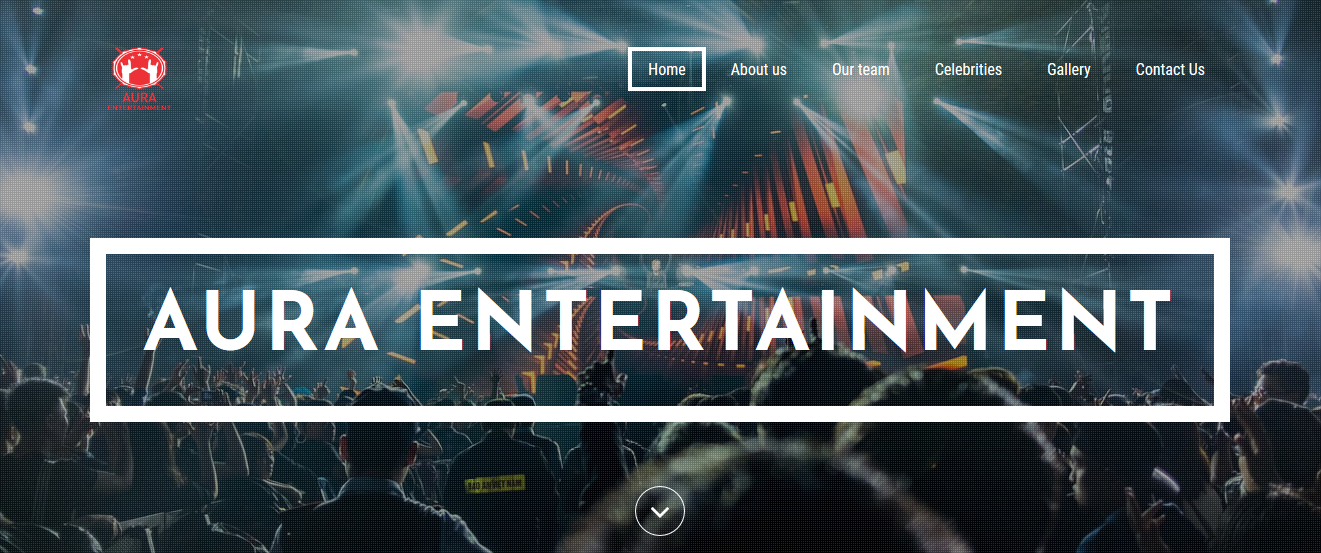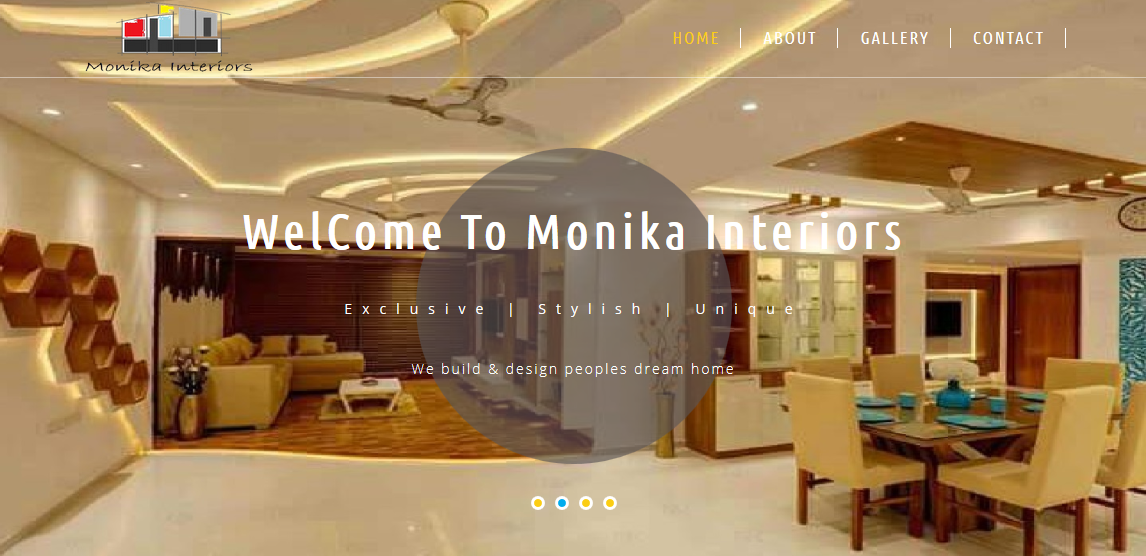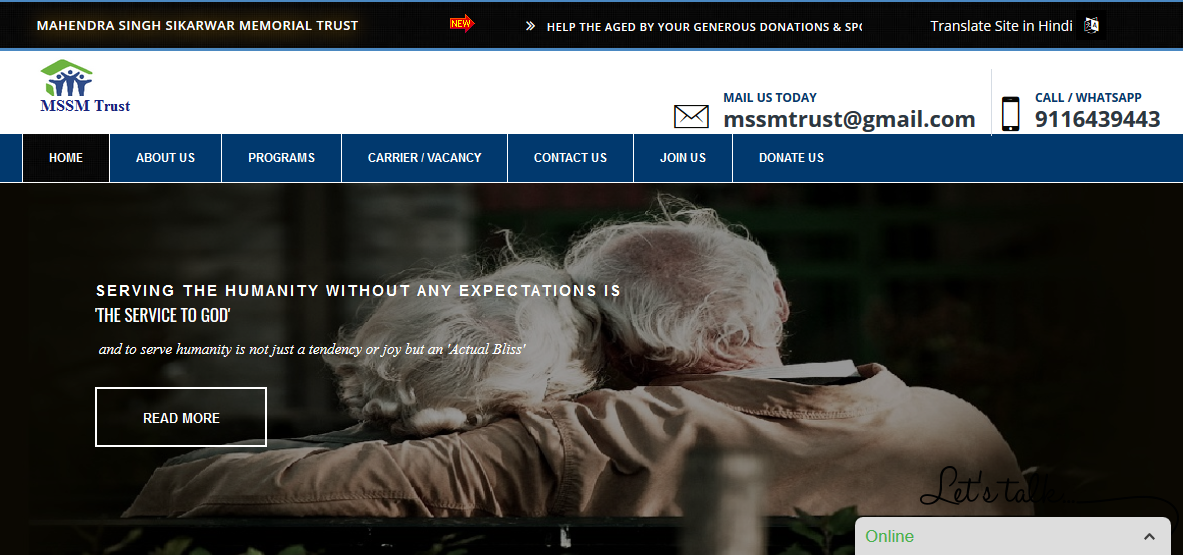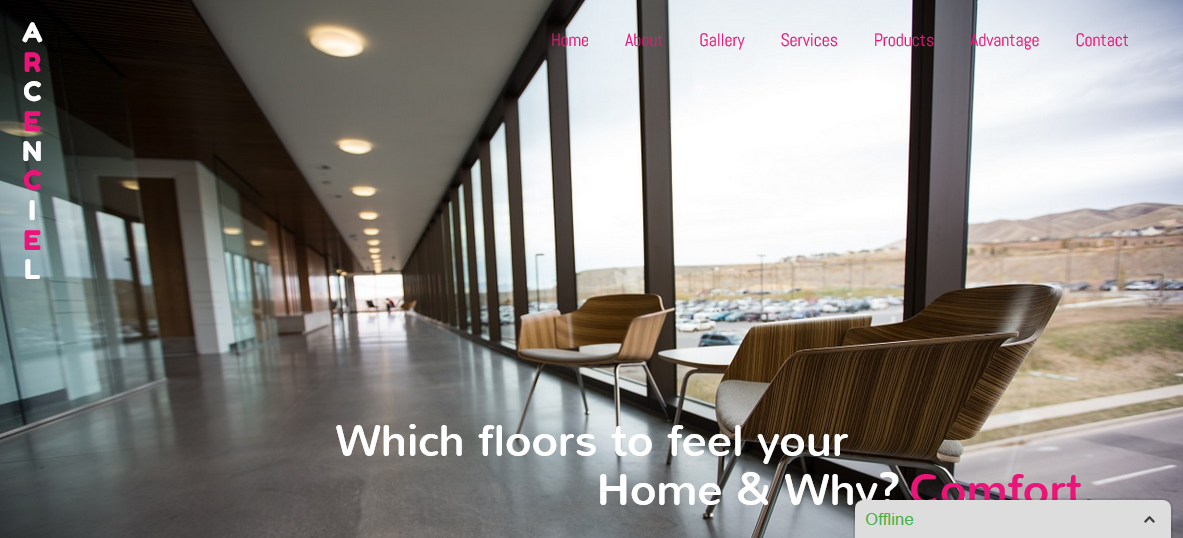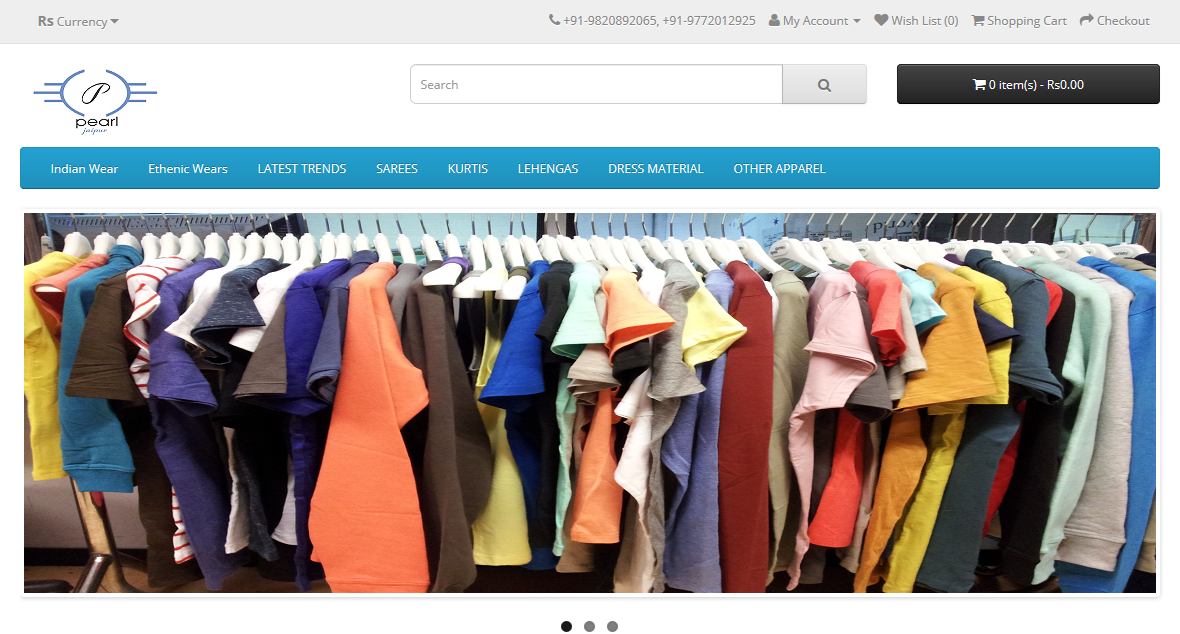Web Design Packages
Basic
₹5000/only
5 Pages
Slider
Photo Gallery
Contact Form
Domain + Hosting
Average
₹6500/only
7 Pages
All Baisc Features
Social Integration
Enquiry Form
Live chat
Standard
₹8500/only
10 Pages
All Average Features
Logo designing
Promo Video
Graphics uses
Ultimate
₹15000/only
20 Pages
All Standard Features
On Page SEO
Google Indexing
5 Backlinks
Website Designing Services in Kota by Kota Web Solutions
Do you have any existing business or going to kick starts new business? If yes, than you should stay on this page & understand how a website can grow your business very fast. You start a business after lot of case studies and reasearch and hope for good returns of your investments and manpower consumption. But when you enter in real market, you face real challenges and difficulties to grow up business which is marketing, promotions & getting potential customers. If you already captured local market & getting customers, than you probably think to enter in global market. Well, Kota Web Solutions provides end to end solutions & assistance to boost your business & your brand promotion in global market through our web services.
Your first step to boost business -
For boosting your business your first step should be create a website. We do perfect website designing / development for your requirement. If you are understand now importance of website for your business, just make us a call at +91-8952023657, we will be happy to send you quotation as per your requirements.